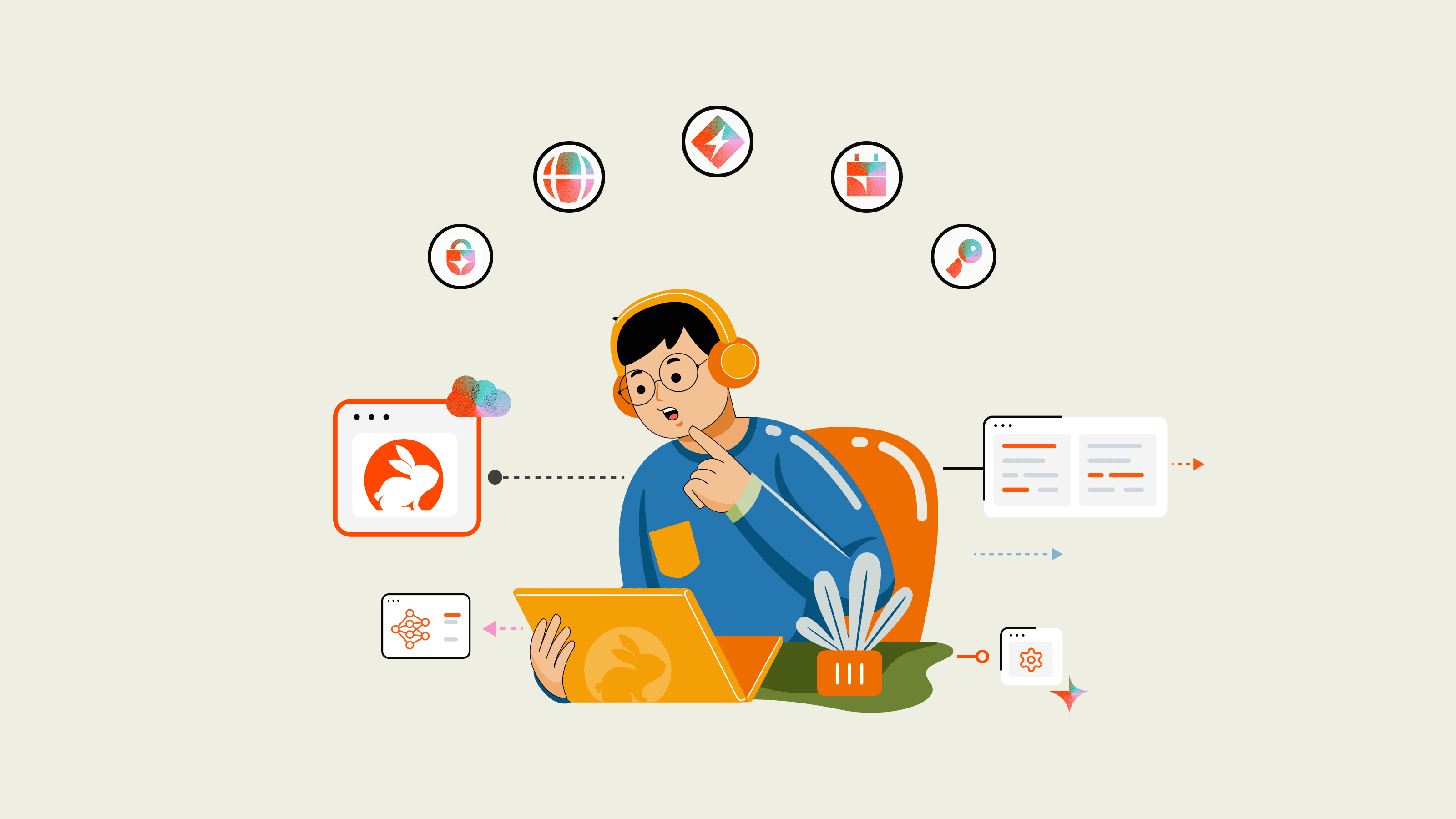


Aravind Putrevu
Desmond Obisi
November 08, 2024
7 min read
November 08, 2024
7 min read
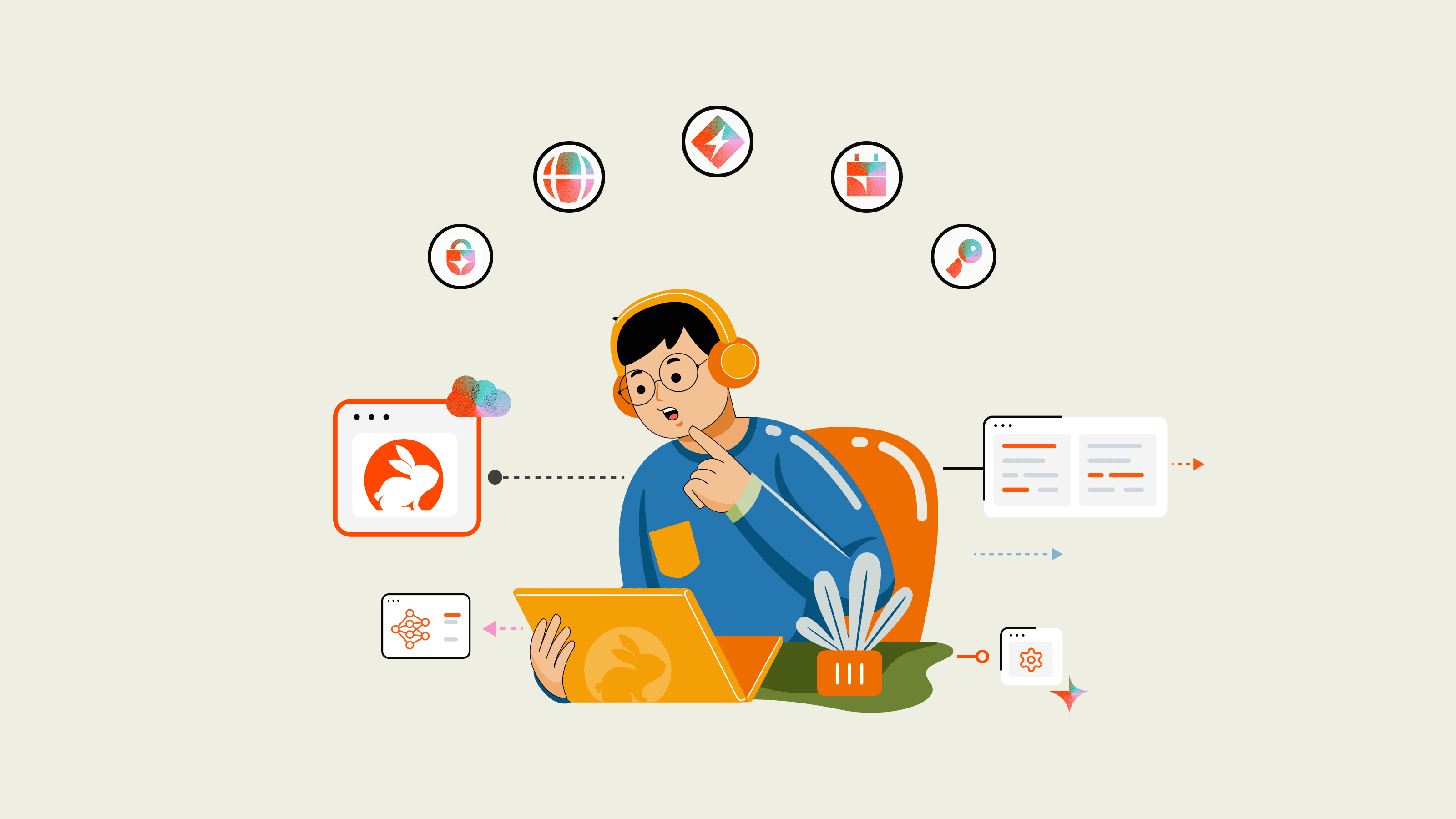
Cut code review time & bugs by 50%
Most installed AI app on GitHub and GitLab
Free 14-day trial
Have you ever let a bug slip through because the pull request was too big to review properly? That's a typical anti-pattern. Trying to review a massive chunk of code in one go often leads to mistakes slipping through the cracks. Breaking it into smaller, manageable parts would save you the headache later.
Code reviews should keep your code clean, understandable, and easy to maintain. But sometimes, bad habits like anti-patterns often creep in. These common practices seem helpful but slow you down, hurt code quality, make your code harder to maintain, introduce bugs, and frustrate your team.
In this guide, you’ll learn about the most common anti-patterns that pop up during code reviews and how to easily tackle them with artificial intelligence (AI).
Anti-patterns generally exist in any programming language, and in contrast to best practices, they are highly counterproductive, steal valuable time, and lead to errors. These are some of the most common anti-patterns you’ll often encounter in software engineering during code reviews:
God Class (Or God Object)
A "God Class” happens when you create a class that takes on too many responsibilities. You end up relying on one class to handle multiple tasks that should be broken down into smaller, more focused classes. The result is a bloated, hard-to-maintain class where making changes in one place leads to unintended consequences elsewhere. This structure often introduces bugs, code duplication, and technical debt.

Spaghetti Code
Spaghetti code happens when your code’s structure becomes so twisted and tangled that it’s nearly impossible to follow. This kind of code is difficult to review and maintain, whether due to excessive branching, deeply nested loops, or relying too much on global variables. It leads to longer review cycles, makes debugging harder, and can introduce new bugs through hidden dependencies.
Here’s a sample of spaghetti code from a Go codebase that shows how things can spiral out of control.

Nit-Picking and Style Feedback
Another common anti-pattern you might run into is spending too much time on minor style issues during code reviews, such as formatting or naming conventions. While consistency matters, spending too much time on trivial style concerns can distract you from the core review and waste everyone’s time. Your reviews should prioritize functionality, architecture, and logic, leaving formatting to automated tools or final touch-ups.
Here is a good example in a JavaScript codebase of how this anti-pattern can occur in your software development process:

Primitive Obsession
Primitive obsession happens when you use simple data types like strings, integers, or booleans to represent more complex concepts. This makes the code harder to read, understand, and extend. You lose the rich meaning behind these values, making it challenging for others to work with your code later.
Not only does this make future changes harder due to a lack of type safety and validation, but you also add to your technical debt. You’ll likely have to revisit that code to refactor it down the line.
Here’s an example of how this anti-pattern can show up in a Rust codebase.

Shotgun Surgery
Shotgun surgery is an anti-pattern where a single change to your codebase requires modifications to many different parts of the codebase. This often indicates that the responsibilities are not well-distributed across the system, leading to tightly coupled code that's difficult to maintain and extend.
Shotgun surgery complicates maintenance by requiring changes in multiple places, increasing the risk of bugs, reducing code reusability and modularity, and making updates more time-consuming with a higher chance of inconsistencies. The code snippets below show how shotgun surgery anti-pattern is formed in a Go codebase:
In this example, to add a tracking functionality to this email-sending service, you will have to update the Email structure.

You will also need to update the logic itself:

Next, you will have to update the tasks handler:

Finally, in the demo function, you will use the email service. This roundtrip that affects multiple files while making a little change is what gives rise to the shotgun surgery anti-pattern.

The following section shows how an AI tool like CodeRabbit can help you identify and resolve these anti-patterns in code reviews.
CodeRabbit automates repetitive tasks, identifies potential issues, and offers smart suggestions, allowing you to focus on writing maintainable code. With integrations available for popular CI/CD tools and version control systems, CodeRabbit can easily fit into your existing workflows.

The diagram above illustrates how CodeRabbit streamlines the code review process by addressing anti-patterns to ensure clean code is produced for deployment. The process starts when a developer creates a new feature, fixes a bug, and submits a pull request that may contain inefficiencies or anti-patterns. During the code review phase, CodeRabbit detects and resolves these patterns, automating tasks that would otherwise slow down the review process.
Now, let’s set up CodeRabbit and use it to eliminate these anti-patterns discussed above.
Setting up CodeRabbit
Navigate to the CodeRabbit Website and get started by signing up for a free account as shown below:

After a successful signup, you'll be directed to the dashboard to add the repositories you want CodeRabbit to integrate into. Click the Add Repositories as shown below to add your repositories:


To see CodeRabbit in action, create pull requests in any repositories you added. It will begin to provide well-tailored code reviews and suggestions for a better software development experience. CodeRabbit is also useful for plugging existing tools into your code review pipeline, like linting tools, CI/CD tools, etc.
Resolving God Class or Object with CodeRabbit
CodeRabbit will identify complex, overstuffed classes and suggest ways to break them down, as seen in this screenshot. By analyzing class complexity, it recommends splitting God Classes into smaller, more focused components that follow the single responsibility principle.
It’ll also alert you to excessive lines of code, methods, and cyclomatic complexity, guiding you toward delegating functionality to more manageable classes.

Resolving Spaghetti Code with CodeRabbit
By analyzing logic flow and flagging overly complex sections, CodeRabbit helps you clean up spaghetti code. It offers refactoring suggestions to improve the structure of your code.
You’ll get recommendations for breaking down large functions, replacing nested conditionals with polymorphism, and abstracting repetitive logic into reusable components.

Resolving Nit-Picking and Style Feedback
The screenshot shows how CodeRabbit will automatically handle your style and formatting checks, ensuring your code stays consistent. This frees you to focus on the important parts like code logic and functionality. It'll also flag style issues so that you can concentrate on performance and architecture.

Resolving Primitive Obsession
CodeRabbit will help you detect primitive obsession in your codebase and suggests replacing primitive types with domain-specific structures, leading to more expressive and robust code. It identifies your overuse of primitives, provides refactoring suggestions, and recommends type safety improvements, like using enums for status codes or custom types for domain concepts such as email addresses or currency values.

Resolving Shotgun Surgery Anti-patterns
CodeRabbit helps you by suggesting fixes for coupling issues. It analyzes dependencies, suggests refactoring strategies to centralize functionality, recommends design patterns to decouple systems, offers code organization tips, and provides automated refactoring options to implement improvements.

Aside from the anti-patterns we've discussed above, other issues can impact your code quality and the efficiency of your review process. These include:
Lava Flow: Old, unused code that builds up over time, increasing technical debt and cluttering your codebase.
Cargo Cult Programming: Applying patterns or tools without understanding why leads to unnecessary complexity.
Yo-Yo Problem: Complex inheritance structures that force developers to jump between multiple classes to understand the logic.
Magic Numbers: Hardcoding values directly into the code instead of using constants makes your code harder to read and maintain.
CodeRabbit is built to identify and resolve these problems with AI-powered automation and intelligent refactoring suggestions. Streamlining your code reviews and eliminating these mistakes will reduce technical debt, keep your code cleaner, and improve overall maintainability and scalability.
Anti-patterns in code reviews can slow down your development, create unnecessary hurdles, and compromise the quality of your code.
Identifying these anti-patterns through human code review has proven not so effective, but with the advent of artificial intelligence (AI) in code review tools today, they can be thoroughly spotted and eliminated. This will make your software architecture more solid.
With CodeRabbit, you have a solution that helps you overcome these issues. From automating style checks to providing actionable feedback, CodeRabbit reshapes the review process, freeing you up to focus on delivering clean, maintainable code.
Sign up to CodeRabbit for a free trial to improve your code reviews by integrating AI into your workflow.