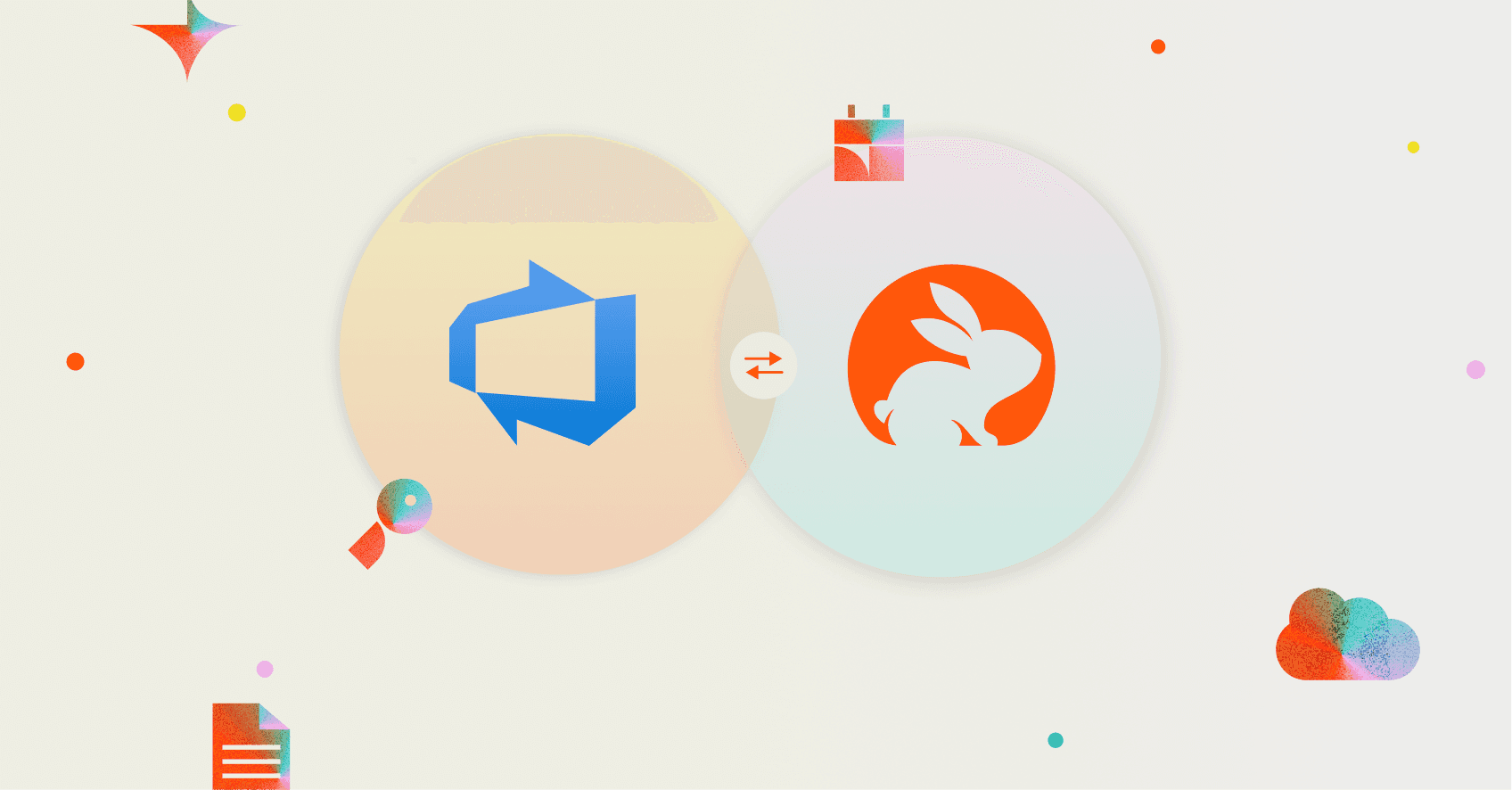

Aravind Putrevu
October 28, 2024
3 min read
October 28, 2024
3 min read
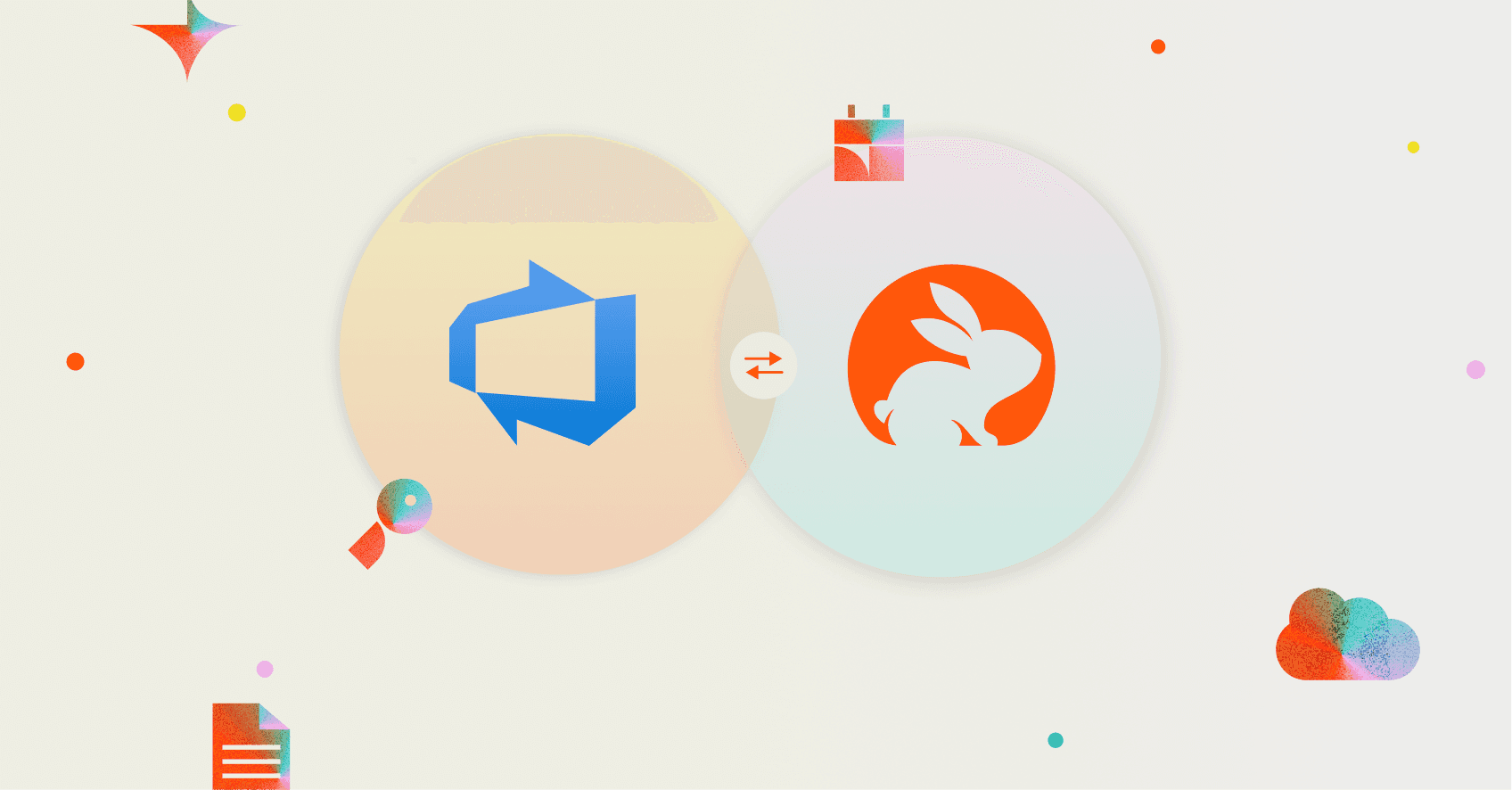
Cut code review time & bugs by 50%
Most installed AI app on GitHub and GitLab
Free 14-day trial
We're thrilled to announce that CodeRabbit, our AI-native Code Reviewer, now integrates seamlessly with Azure DevOps. This integration brings the power of AI-native Code Review to one of the most popular Cloud platforms, helping you catch bugs early, improve code quality, and enhance developer productivity.
Azure DevOps is a popular cloud-based platform that provides a comprehensive set of tools for collaborative software development.
It offers features like source control, work item tracking, continuous integration and delivery (CI/CD), and more. By integrating CodeRabbit with Azure DevOps, we're making it easier for teams already using Microsoft Azure to leverage AI-native code reviews without disrupting their established Code quality processes.
Azure DevOps is trusted by numerous enterprises and development teams worldwide. Its robust features, scalability, and tight integration with the Microsoft ecosystem make it a preferred choice for many organizations. Interestingly, it offers full compatibility with GitHub’s Enterprise Server features.
Using CodeRabbit with Azure DevOps is simple and straightforward. Here's how you can get started:






Note: If you face issues getting reviews triggered, you might want to check your Project Settings -> Service Hooks. CodeRabbit creates multiple webhooks for each repository.
Early issue detection: CodeRabbit performs a thorough, line-by-line review of your code changes within Azure DevOps organization, ensuring that no potential issues slip through the cracks. By identifying and addressing issues at the earliest possible stage, CodeRabbit helps maintain a high-quality codebase and prevents tech debt accumulation.
Code Consistency and Standards: CodeRabbit integrates with your linters to automatically enforce coding standards without the need for custom configurations. We learn your organization's unique conventions (stored within your repo on Azure DevOps) and ensure all new code in pull requests adheres to them. With CodeRabbit, developers can focus on innovation while maintainable, consistent code becomes the default.
1-Click Fixes, Chat and more: We identify and suggest 1-click fixes within the PR of Azure Repo. In addition to providing 1-click fixes, CodeRabbit allows developers to chat, generate unit test code and reason about the 1-click fixes directly within the PR pane in Azure DevOps org interface. Developers can view and apply these suggestions without disrupting their workflow.
The integration of CodeRabbit with Azure DevOps brings the power of AI-native code reviews to teams using this popular development platform. By leveraging CodeRabbit's advanced code review capabilities, developers can identify and fix issues early in the development cycle, improve code quality, and enhance overall productivity. Try it out for yourselves today. Create a CodeRabbit account today!