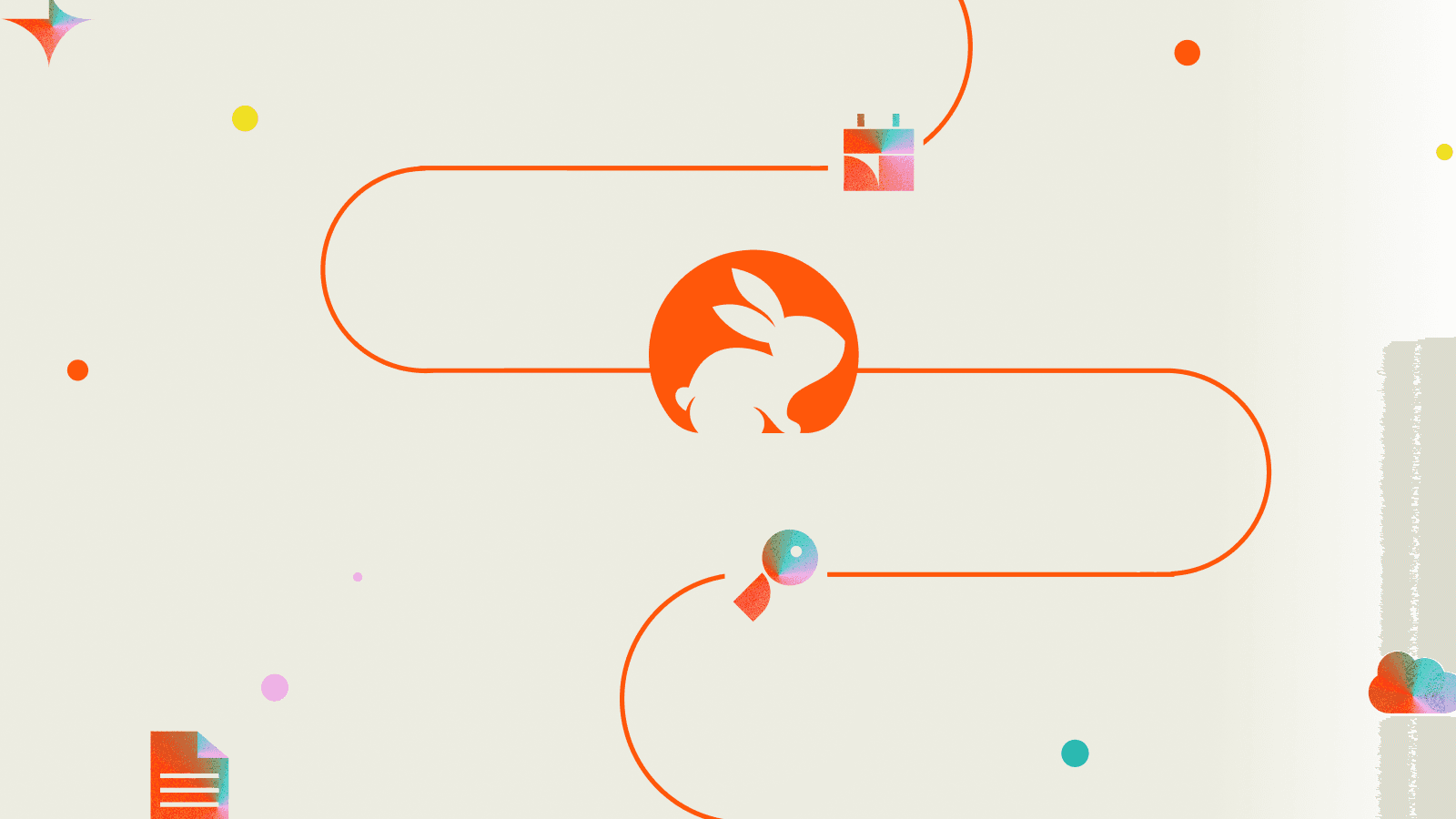

Aravind Putrevu
June 05, 2024
8 min read
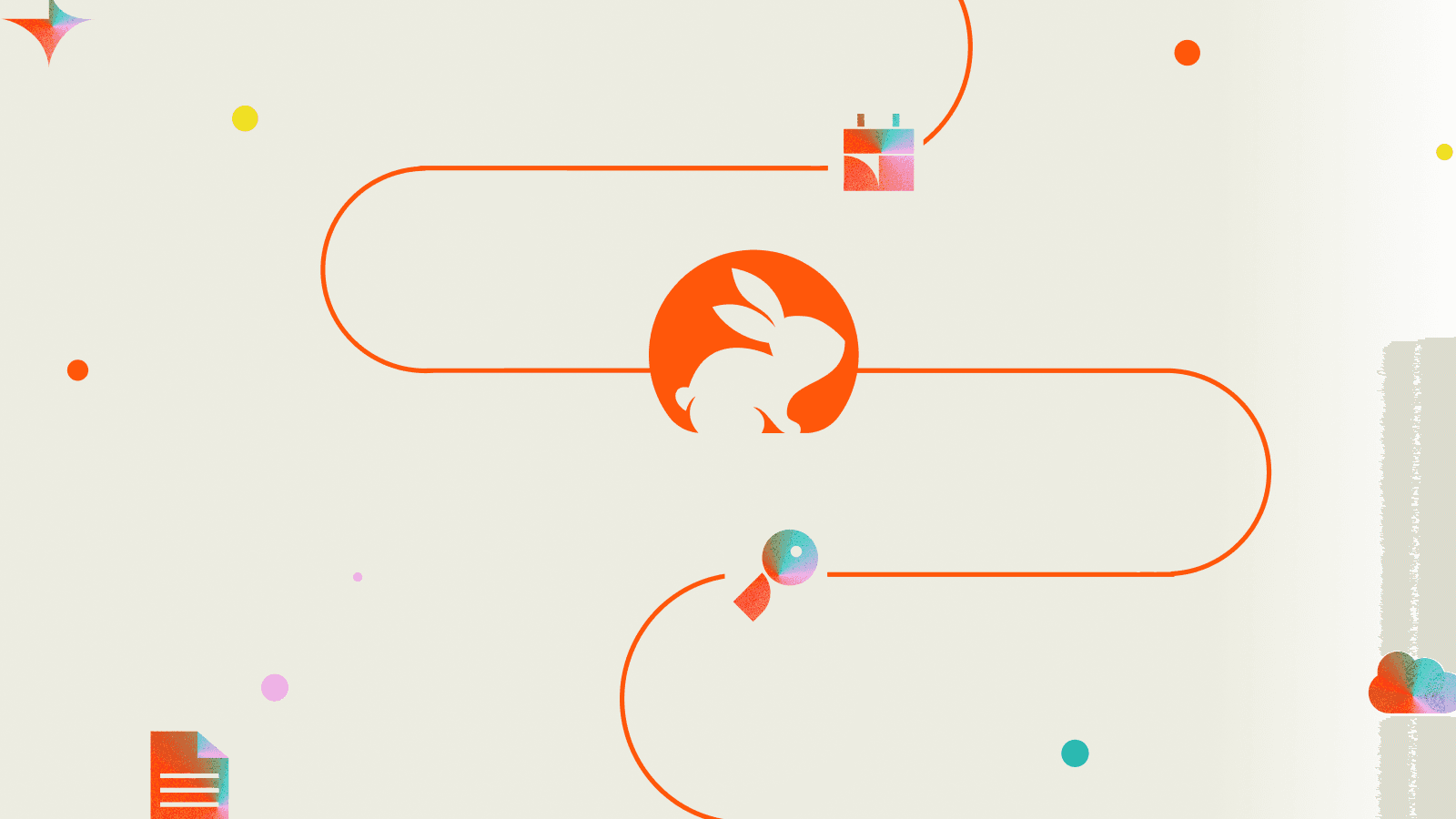
Cut code review time & bugs by 50%
Most installed AI app on GitHub and GitLab
Free 14-day trial
If you’ve ever felt swamped managing software issues, you know how it can drag down your whole day. It’s frustrating to get bogged down with tracking bugs and juggling tasks when you really just want to write code.
That’s exactly why you'll appreciate using an AI code reviewer like CodeRabbit. It's like having a smart assistant by your side, streamlining all those tedious issue management chores. Imagine spending less time on admin tasks and more on creative code development. CodeRabbit can transform your workflow, making your projects run smoother and your days a bit easier. If your project is using Jira or Linear, you can easily integrate it into your daily processes, optimizing issue management without a sweat.
Software development requires three primary skills: coding, issue management, and communication. Specialized tools like Jira and Linear serve as the backbone for teams looking to streamline work and enhance productivity. They organize, track, and manage the progression of individual problems and tasks within a project.

Jira and Linear are two of the most popular platforms for issue tracking. Jira, known for its versatility, is favored by teams for agile project management, bug tracking, and focused communication. It’s like the Swiss Army knife of project management tools.

Jira stands out due to its customizable workflows, which allow teams to tailor the tool to their specific project needs and management styles. Additionally, Jira’s extensive integration capabilities with various development tools enhance its functionality, making it an indispensable asset for comprehensive project oversight.
Linear is more streamlined. Its sleek, intuitive interface makes issue tracking seem less daunting and more integrated into the daily workflow. Linear is designed to reduce clutter and speed up issue resolution, making it a favorite for teams that prioritize efficiency and user experience. It features a command palette tool that allows quick navigation and task management without needing to navigate through menus. It also automates prioritization of issues based on set criteria, a feature that significantly enhances productivity.
Integrating CodeRabbit with an issue management tool is easy and takes just a few seconds. Here’s a closer look at how this integration works and why it could be a game-changer for your project management.
CodeRabbit acts as a bridge that connects your coding efforts with your project management tools. Once connected, CodeRabbit automatically syncs issues, pulling relevant tasks and linking them directly to your coding environment. It can update tickets, track progress, and manage issues so you can stay focused on writing code.
CodeRabbit automatically links every commit and pull request back to specific issues or tickets. Teams get full traceability and accountability, helping them see exactly who did what, and why. It can also scan code changes to link backlogged issues that can be resolved, reducing the amount of technical debt carried by the project.
Teams can prioritize work based on real-time data, allowing them to tackle the most critical issues first. In the end, they’re fixing bugs faster and making strategic decisions that align with project goals and deadlines to achieve a smoother, more efficient project lifecycle.
CodeRabbit is engineered to optimize the software development lifecycle. Here's how CodeRabbit specifically enhances issue management with its array of specialized features:
AI-Driven insights: Predicts potential bugs and suggests preemptive fixes based on best coding practices, reducing the likelihood of future issues
Integrated dashboard: Provides a comprehensive overview of all ongoing issues, their current status, and assigned team members, increasing project transparency and coordination
Automated task handling: Streamlines routine tasks such as issue labeling and routing, which minimizes manual labor and allows developers to concentrate on more complex challenges
Software development necessarily involves meticulous tracking that every pull request meets coding standards and effectively addresses the underlying issues they're meant to resolve. CodeRabbit does all the heavy lifting for you.
By integrating with version control systems like GitHub or GitLab, every pull request can be linked directly to an issue or ticket. CodeRabbit also automatically checks if the changes align with the requirements specified in the ticket. This ensures that nothing is overlooked and that all aspects of the issue have been addressed before the code is merged.
Let’s say a development team is working on enhancing their web application's form handling capabilities. A developer submits a pull request that includes several updates to the UrlEncodeMarshal struct in their application code. Here's how CodeRabbit, helps to automate and validate these changes:
Assessment of pull request changes: In the example below, the focus is on checking each update in the UrlEncodeMarshal struct against the GitHub issue requirements. While additions like the NewDecoder method and FormUrlEncoded in the marshalerRegistry map align well, methods like ContentType and Marshal contradict the specified need for URL-encoded form handling.

a. Addition of UrlEncodeMarshal struct: CodeRabbit verifies that the new struct supports URL encoding, aligning perfectly with the GitHub issue's requirement to enhance form handling for URL-encoded forms.
b. ContentType method in UrlEncodeMarshal struct: The pull request suggests this method returns application/json, which contradicts the requirement for URL-encoded form handling. CodeRabbit flags this as a mismatch
c. Marshal method in UrlEncodeMarshal struct: This method is found to marshal the response in JSON format, which conflicts with the requirement for URL-encoded forms. This issue is also flagged by CodeRabbit
d. NewDecoder method in UrlEncodeMarshal struct: Successfully reads the request body, parses it as form data, and populates the query parameters as required, which is a positive alignment with the issue requirements
e. Addition of FormUrlEncoded and DefaultFormMarshaler in marshalerRegistry map: Supports the MIME type for URL-encoded forms, aligning well with the GitHub issue's objectives
Automated feedback loop: Once the pull request is analyzed, CodeRabbit automatically updates the linked Jira and Linear tickets with detailed feedback on each component of the pull request. This includes both the validated elements and those that require revisions, ensuring that all aspects of the issue are addressed before merging.
Seamless developer interaction: Developers receive real-time chatbot feedback directly in their coding environment, enabling quick revisions and re-submission of updated code for further validation. This tight integration cuts down on the review cycle time and enhances overall code quality.
By automating the validation of pull requests against specific GitHub or GitLab issues, CodeRabbit makes sure every code change is relevant and correctly implemented. A significant side benefit is that it speeds up the development process. Integrating with Jira and Linear will extend this feature to wider issue management processes, improving project efficiency and the quality of outputs.
Getting the most out of your issue management tools means optimizing them to work seamlessly with CodeRabbit. Here’s how you can set up these tools for peak performance and ensure your issue management process runs like a well-oiled machine.
Direct linking: Begin by linking CodeRabbit directly to your existing projects in Jira and Linear. This integration enables real-time syncing of issues and tasks within your development environment, ensuring that updates and changes are immediately reflected
Training and navigation: Keep your team well-versed in how to navigate between CodeRabbit, Jira, and Linear. Familiarity with these tools reduces friction and enhances productivity. Update your README file with clear instructions on how to work with CodeRabbit.
Documentation and tracking guidelines: Establish clear guidelines on how issues should be documented and tracked in Jira or Linear. Clarify how CodeRabbit complements these processes, ensuring that all team members use these tools effectively
The key is to make sure every team member can use these tools to their full potential. The goal is to make your workflow as smooth as possible, transforming issue management into a proactive component of your development strategy.
Managing issues effectively in software development involves a streamlined process that prevents bottlenecks and maximizes team output. Here’s how to fine-tune your process:
Prioritizing critical issues: Leverage CodeRabbit's AI insights to figure out which issues are the most pressing based on their impact and complexity. Prioritizing your issues speeds up resolution times and really ramps up your team's productivity
Automation of checks and balances: Use CodeRabbit's analysis features to automate routine checks and suggest preemptive fixes. Reduce the chances of small issues blowing up to keep everything running smoothly and make your software more reliable
Seamless integration customization: Set up Jira and Linear to automatically update task statuses. The process is automated and does not require manual intervention once set up.
Taking a proactive approach saves time and boosts the overall quality of your projects, making sure that your team can focus on what they do best: innovating and solving complex problems.
Using CodeRabbit can significantly streamline your issue management, making it quicker and more efficient to identify, track, and resolve software bugs. This enhanced management capability ensures that your development team can focus more on critical development tasks rather than getting bogged down by repetitive issue tracking.
Experience the difference in your project workflow with CodeRabbit. Discover how our platform can bolster your issue management strategies and support your team in delivering higher-quality software more efficiently. Start your journey with CodeRabbit today—Sign Up for a Free Trial!